One of the most effective ways to boost website conversions is through a well-placed call to action (CTA). By encouraging visitors to take a specific action, such as signing up for a newsletter or purchasing a product, CTAs help convert leads into customers. The simplest way to add these features to your WordPress website is through a call to action plugin. This article will guide you on how to add a CTA plugin to your site and optimize it for instant conversions.
What Is a Call to Action Plugin?
A call to action plugin is a tool that allows you to easily create, customize, and manage CTAs on your website. These plugins make it simple to design engaging buttons, banners, or forms that prompt users to take the desired action. They can be embedded on various pages, placed in headers, or as part of pop-ups. An optimized CTA, combined with a strategic placement, can dramatically increase conversion rates.
Why You Need a Call to Action Plugin
Without a clear CTA, visitors may leave your site without taking any action. A CTA plugin helps direct users to do what you want, whether that’s subscribing to your email list, downloading an eBook, or making a purchase. You don’t need to have coding skills to use these plugins. They offer user-friendly interfaces, giving you the flexibility to create CTAs quickly and efficiently. Tools like www.wpctapro.com provide powerful solutions that can help you implement high-converting CTAs with ease.
Steps to Add a Call to Action Plugin
Adding a CTA plugin to your WordPress website is straightforward. Follow these steps:
1. Choose the Right Plugin
Not all CTA plugins are created equal. Start by identifying a plugin that meets your specific needs. Look for one with customizable templates, easy integration, and analytics features to track conversions. Ideally, your plugin should be compatible with other tools you’re using, such as email marketing software or CRM systems.
2. Install the Plugin
After selecting a plugin, go to your WordPress dashboard. Navigate to the “Plugins” section and click on “Add New.” In the search bar, type the name of your chosen plugin, then click “Install Now” followed by “Activate.” The plugin is now ready to use.
3. Configure the Plugin Settings
Each plugin will have its own settings dashboard. Go to the plugin’s settings section in WordPress to configure the basic options. This may include the color scheme, text, button style, and placement of your CTA. Customize these settings to align with your website’s design and brand.
4. Create Your Call to Action
Once the plugin is configured, you can create your first CTA. Focus on making it visually appealing and direct. Use action words like “Subscribe,” “Buy Now,” or “Learn More.” Keep the message clear and concise. A simple, well-designed button often works better than a complex design. Place the CTA where it’s most likely to capture the attention of your visitors, such as the top of a landing page or in a sidebar.
5. Optimize for Conversions
Don’t just add a CTA and forget about it. Continuously optimize it for better conversions. Test different versions of your CTA using A/B testing. Experiment with button colors, text, and placements to see which performs best. Some plugins come with built-in analytics that allow you to monitor how well your CTAs are performing.
Best Practices for Effective CTAs
To maximize your conversion rate, follow these best practices:
- Use Contrasting Colors: Make sure your CTA stands out from the rest of your content. Choose a color that contrasts with your site’s background and draws attention.
- Keep It Simple: Avoid cluttering your CTA with too much information. Focus on a single message and a single action.
- Offer Value: People are more likely to take action if they see the benefit. Clearly communicate what they will gain from clicking your CTA.
- Use Urgency: Phrases like “Limited Time Offer” or “Sign Up Today” create a sense of urgency that can encourage users to act quickly.
- Mobile Optimization: Ensure your CTAs look good and function well on mobile devices, as a large portion of users will access your site from their phones or tablets.
Instant Results with the Right Plugin
Adding a call to action plugin is one of the simplest ways to drive immediate conversions on your WordPress website. By choosing a plugin that fits your needs, configuring it properly, and following best practices, you can start seeing results right away. A well-placed, optimized CTA can turn casual visitors into loyal customers, helping you achieve your business goals faster.